Last Updated on 05/11/2023
You can use The Home Depot mobile application to apply for, and use, your military discount. To find out how you can properly do so in order to take advantage of the lower prices, you can take a look at this tutorial from Overly Technical.
How to apply for military discount in The Home Depot App
In order to apply for the military discount with the Home Depot App, you need to take the following steps:
1. To start off, make sure that you are eligible for the military discount. The following branches are qualified for the program:
- Air Force
- Army
- Coast Guard
- Marine Corps
- National Guard
- National Oceanic and Atmospheric Administration
- Navy
- Space Force
- US Public Health Service Commissioned Corps
You can be an active member, reservist, veteran, retiree or spouse to someone from any of the aforementioned military branches.
2. Next, you need to open The Home Depot App and then sign into your Home Depot App.
3. Once you are logged into your account, tap the Me icon that should be located at the bottom of the screen.
4. In the next page, you then need to tap Account.
5. From the drop-down menu, you should then tap Military Discount Program.
6. Afterwards, tap Verify Military Status.
7. You should now be in the Military Verification section. Here, you need to enter your military status, which includes the following information:
- Whether you are a military member or spouse of a military member
- Current military status
- Branch of service
- First name
- Last name
- Date of birth
- Email address
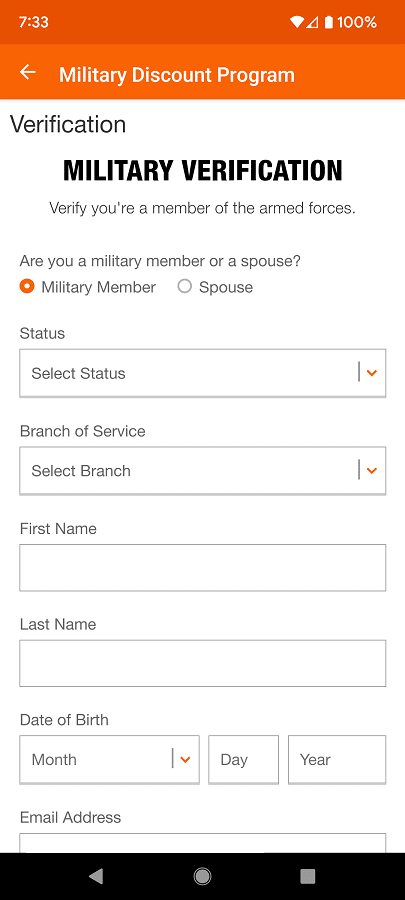
The information will be relayed over to SheerID, which should determine whether or not you are eligible for Home Depot’s Military Discount Program.
How to use military discount in The Home Depot App
In order to use the military discount when ordering with The Home Depot App, you need to do the following:
1. Open The Home Depot App.
2. Sign into the Home Depot account that you previously used to sign up for The Home Depot Military Discount Program.
3. Next, you can shop as usual and add items to your shopping cart.
4. Once you are ready to checkout, tap the cart icon at the bottom of the screen.
5. During the checkout process, the military discount will automatically be applied to eligible items in your cart.
How to use The Home Depot’s Military Discount Program in store
To use the military discount while you are inside a physical, brick-and-mortar Home Depot store, then you need to do the following:
1. To start off, open The Home Depot mobile application.
2. Next, you need to make sure you are signed into your Home Depot account that is linked to the military discount program.
3. Once you are signed in, go to the Military Discount section.
4. When checking out in store, scan the QR code in order to get your military discount.
Keep in mind that not all items will be eligible for the lowered prices. There is also a maximum $400 yearly limit when it comes to discounts.
