Last Updated on 05/11/2023
Finding your account, routing, wire, paper and electronic numbers from inside the Bank of America mobile app can be somewhat confusing if you don’t know where to look.
You can check out this step-by-step tutorial at Overly Technical to see where you can look up these important identification numbers.
1. To begin, open the Bank of America app on your phone or device.
2. In the first page, you will need to log into your account. This is the name and password you have been using on the Bank of American website.
3. During the login process, there may be other security measures like Bank of America sending a sign in code that you need to input in the app to continue.
4. If you forgot your username and/or password, then you can tap Forgot ID/Password on the first page and then follow the on-screen instructions to recover the login information for your account.
5. After signing into your Bank of America account, you will be brought into the Accounts section.
6. In the Accounts section, you should see your accounts listed under the Bank of America banner.
7. Tap the View option next to the account that you need to get information for.
8. On the account page, scroll down until you see Account Info.
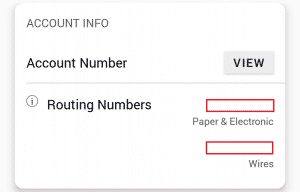
8. To view your account number, tap the View option next to it.
9. The routing numbers should already be visible without any actions.
10. For routing, you may get two different numbers.
The Paper & Electronic number is for ordering checking, setting up direct deposits and sending payments.
The Wires number is for setting up incoming wire transfers.
More often than not, you will most likely be using the Paper & Electronic number for routing.
With that said, make sure you ask with the other party of the transaction to make sure that the correct routing number is used.
