Last Updated on 05/11/2023
You can use the official mobile application of PlayStation to request a refund for a digital game or downloadable content you bought from the PlayStation Store. To find out how you can properly get your money back, you can follow this tutorial from Overly Technical.
Eligibility
In order to get a refund for a game or DLC pack, you must submit the request within 14 days of the purchase date.
It is important to note that if you have started to download or stream the game or expansion you bought, then you won’t be able to get a refund. The lone exception to this rule is that the game you purchase is considered to be faulty, which is what happened when Cyberpunk 2077 originally came out for the PlayStation 4 and PlayStation 5.
Keep in mind that the eligibility may be different depending on your country. This is based on getting a refund from the U.S. region.
How to get a refund from a digital game or DLC
In order to get your refund, you can try taking the following steps:
1. Start off by opening the PlayStation App on your smartphone or preferred mobile device.
2. You will then be asked to sign into your PlayStation Network account if you haven’t done so previously.
3. Once you are logged in, make sure you are in the Play section of the app. If you are somewhere else, then you need to tap the game controller icon at the bottom-side menu.
4. From the Play section, you then need to tap the gear icon that appears on the top right corner of the screen.
5. Inside the Settings menu, you need to scroll down and select Support from the PlayStation Network section.
6. In the PlayStation Support webpage, you then need to tap PS Store & Refunds.
7. Inside the PS Store & Refunds page, you then need to select Refunds.
8. Afterwards, tap the “Requesting a PS Store refund” link.
9. You should then select the “Refund for games and add-ons” link.
10. You should now be in the “Request a refund on a PlayStation Store purchase” screen. Here, you need to scroll down to the “PlayStation Store refund type” section.
11. From there, you need to select “Games, Add-ons.”
12. Afterwards, you need to tap the Contact PlayStation Support button.
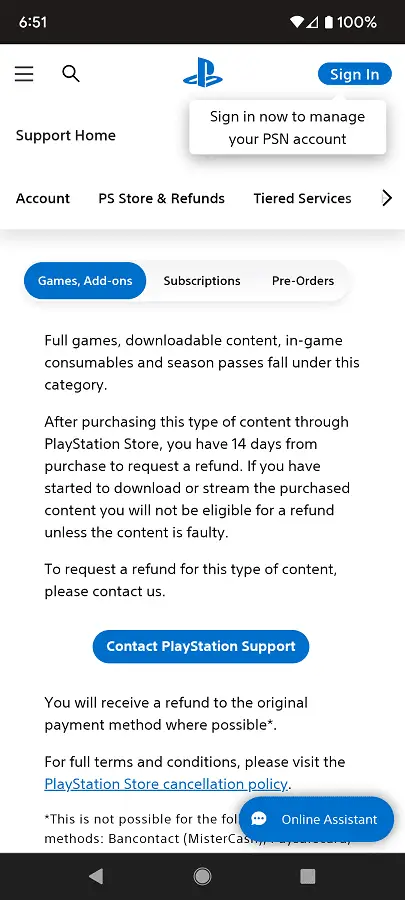
13. A customer service representative should then help you with getting a refund for the game or expansion pack.
14. PlayStation will try to credit back the funds back to the payment method you originally used for the purchase. If that is not possible, then you refund will be credited to your PlayStation Store wallet.
