Last Updated on 05/11/2023
You can use your smartphone or mobile device to check for the play time hours when it comes to the videogames you have played on your PlayStation 5 or PlayStation 5 Digital Edition console. To find out how to do so, you can check out this article from Overly Technical.
Can you check for hours played in the PS App?
Unfortunately, there is currently no way you can check the play time of a game from the official PlayStation mobile application.
Instead, you have to use the PlayStation Remote Play App in order to gain access to your PS5 system to be able to view the hours played statistics.
How to check for game time hours with the PlayStation Remote Play App
In order to view game hours for PS5 games from a smartphone or mobile device, you need to take the following steps:
1. To start off, you need to open the PlayStation Remote Play App and then connect it to your PlayStation 5 console.
2. After establishing a connection, you need to sign into PlayStation Network account.
3. Once you are logged into your account, you should be in the Home menu, which is where you see a list of games that you can select to play.
4. From the Home menu, you need to scroll to the upper right corner and then select your profile picture.
5. In the small pop-up menu, you then need to select Profile from the list of options.
6. After getting to your profile screen, press the R1 button to switch over to the Games tab.
7. From the Games tab, you should see a list of games and the number of hours you have spent playing them.
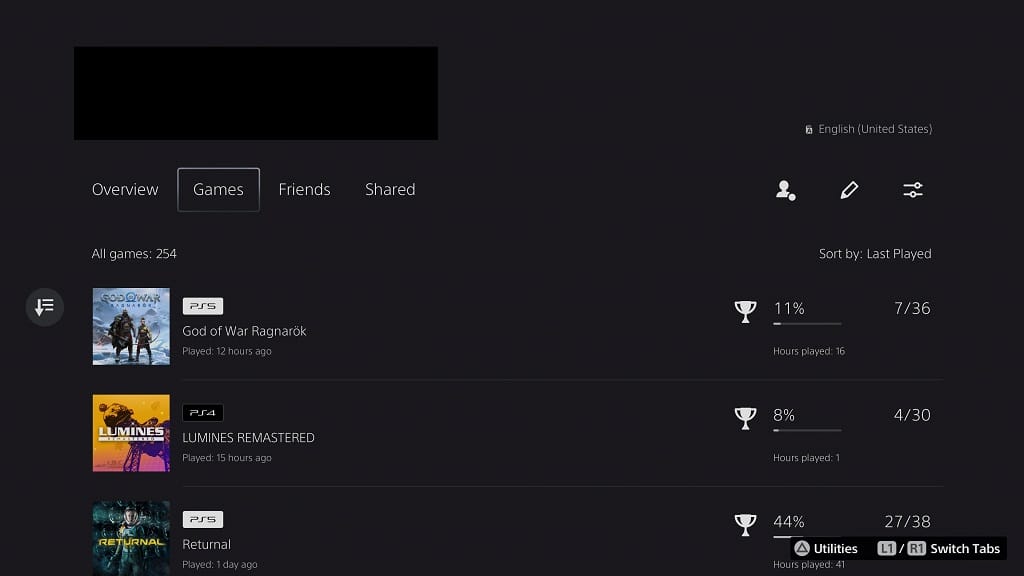
8. The list is ordered to show the most recently-played games at the top by default.
If you want to change the sorting, then you need to select the Sort and Filter option located to the left of the list. In the pop-up menu, you need to select the “Sort By” option and then choose any of the following sorting options:
- Last Played
- Most Played
- Game Name (A to Z)
- Game Name (Z to A)
In the aforementioned Sort and Filter menu, you can also filter the listing based on the PS4 or PS5 platform. Furthermore, you can filter the list based on the following game genres:
- Action
- Adventure
- Arcade
- Causal
- Driving/Racing
- Family
- Fighting
- Horror
- Music/Rhythm
- Party
- Puzzle
- Role Playing Games
- Shooter
- Simulation
- Sport
- Strategy
- Unique
