Last Updated on 05/11/2023
Refreshing a page while using the official mobile application of Reddit can be a little bit tricky if you aren’t familiar with the user interface. To find out how you can properly refresh, you can take a look at this guide from Overly Technical.
Does the Reddit App have a refresh button?
The Reddit App currently does not have a refresh button. If you would like one to be included in the future, then we recommend that you provide feedback to the development team by doing the following:
1. Open the Reddit App and then sign into your account if you haven’t done so already.
2. While signed into the Reddit App, you need to tap your avatar picture on the top right side.
3. You then need to tap Settings in the newly opened menu.
4. Inside of the Settings menu, you need to select Report an Issue.
5. You should now be in the Submit a Request screen. From there, make sure you select Mobile Help in the “What do you need assistance with?” field
6. In the same screen, you should also make sure that you select Feature Request from the “Why are you writing in today?” field.
7. Fill out the rest of the form and then tap the Submit button to request a refresh button for the Reddit App.
How to refresh without a button
In order to refresh a page in this social media application, you need to do the following:
1. Scroll all the way to the top of the page.
2. At the top of the page, continue to scroll upwards.
3. If done correctly, you should see an animate circular icon featuring General Snoo (the mascot of Reddit) near the top of the screen.
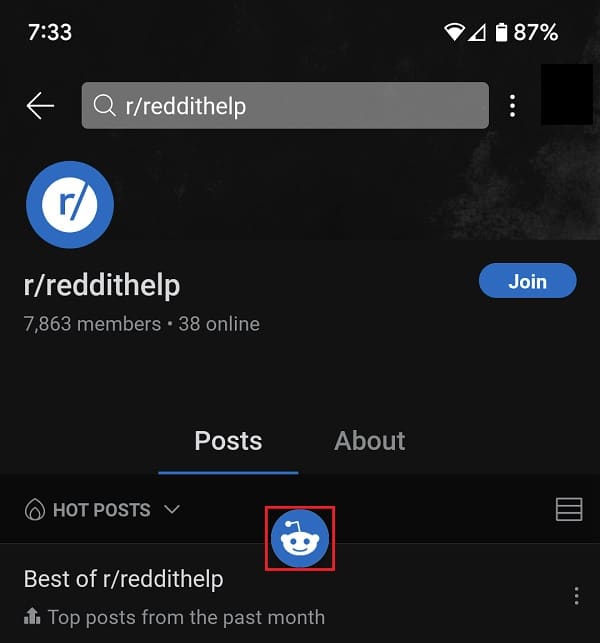
This animation indicates that the page is currently refreshing. Once it disappears, the page should be fully refreshed.
Alternatively, you can simply go back to a previous page and the return to refresh. You can also close the mobile application and then re-open it again to force the app to refresh. With that said, these two alternate methods aren’t as quick as simply scrolling up to the top of the page.
