Last Updated on 05/11/2023
If you previously block a subreddit from your home and popular feeds in the Reddit App but want to unblock these communities again, then you can follow the steps laid out in this tutorial from Overly Technical.
How to unblock an individual subreddit
If you want to unblock a single subreddit in the Reddit App, then you need to take the following steps:
1. For the first step, you need to launch the mobile application on your preferred device if you haven’t done so already.
2. Next, tap the human icon located on the top right side of the screen.
3. If you haven’t logged into your account, then you need to tap the Sign Up / Log In option.
4. After you are signed into your account, you can then search for the subreddit by using the search bar on top of the screen.
5. From the front page of the subreddit, you then need to tap the mute icon, which should be located directly to the left of the Join/Joined button.
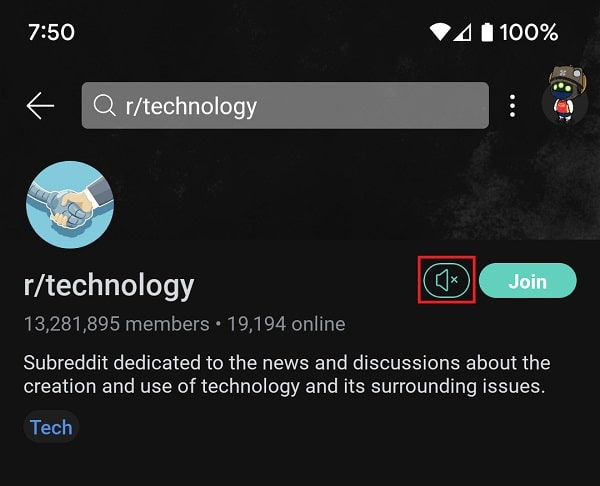
6. A small window should then pop-up from the bottom of the screen. From there, you need to tap the “Yes, Unmute” option.
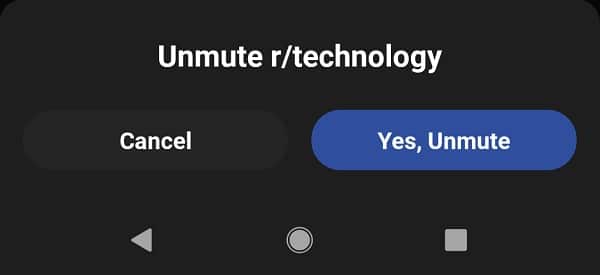
7. Afterwards, close and the re-open the Reddit App for the changes to apply.
How to unblock multiple subreddits
If you want to unblock multiple subreddits from your home and popular feeds in the Reddit App, then you need to do the following:
1. If you haven’t done so already, open the Reddit App and then sign into your account.
2. Once you are ready, tap your avatar, which should be located on the top right side of the screen.
3. In the menu that appears from the right side of the screen, you then need to tap Settings.
4. From the Settings menu, tap the “Account settings for [your Reddit user name] option, which should be under the General section.
5. After getting to the Account Settings menu, scroll down to the Blocking and Permissions section and then select Managed Muted Communities.
6. In the Muted Communities menu, you should see a list of subreddits that you have previously blocked.
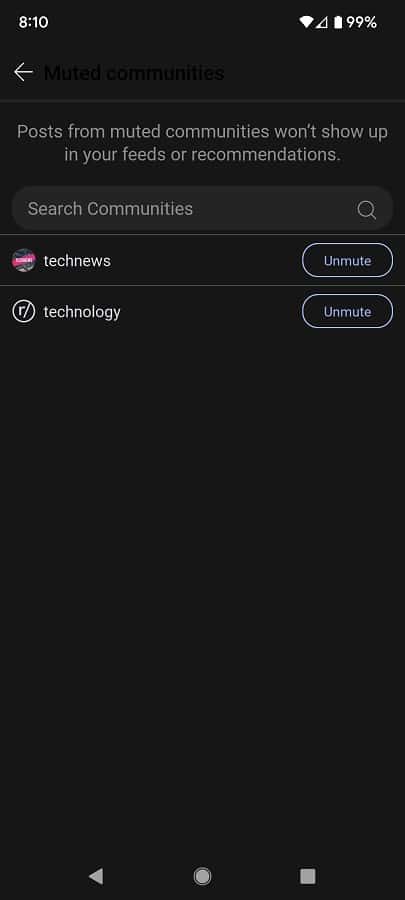
7. To unblock a community from your feed, you need to tap the Unmute button next to it.
8. You then need to close the mobile application and the re-open it again in order to apply the changes to your feeds.
