Last Updated on 05/11/2023
When listening to your playlist in the Spotify App on your smartphone or portable device, you may notice that random songs may start to play.
To see how you can limit the music streaming to only the songs that appear on your playlist, you can take a look at this tutorial from Overly Technical.
1. The first potential solution is to disable the Autoplay feature. In order to do so, you can take the following steps:
- Open the Spotify App on your phone or portable if you haven’t done so already.
- If you aren’t already in the home section of the music streaming application, then make sure you select the home icon located at the bottom of the screen.
- Next, you need to tap the gear icon, which is located on the top fight corner of the home section.
- You should now be in the Settings menu. Here, scroll down in the Playback section.
- Next, make sure that the Autoplay feature is turned off.
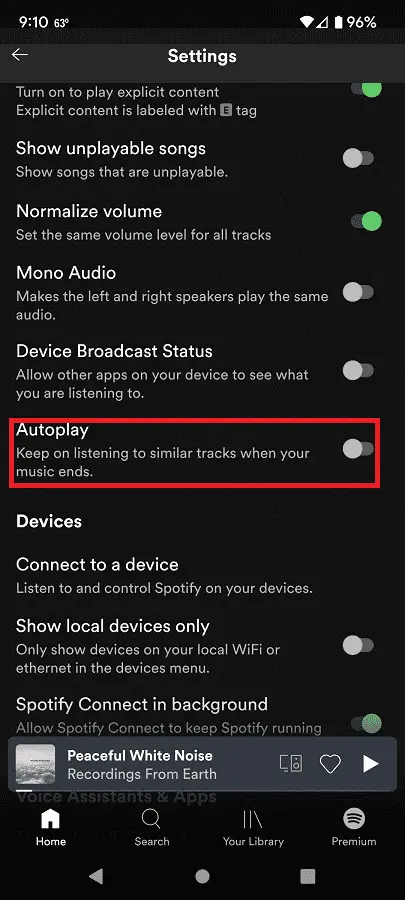
2. If disabling the Autoplay feature does not work with stopping the random music tracks from playing, then you can try clearing the queue by doing the following:
- In the Spotify music player, tap the icon that has the three horizontal lines, which should be located to the bottom right corner.
- After getting to the queue screen, you should see a list of songs that will be played next. Here, you need to select the tracks that you want to remove.
- After making your selection, select the Remove option in order to get rid of the random songs in your queue.
3. If you are currently listening to a short playlist in the Spotify App, then the application is more likely to play random songs.
In this case, we recommend that you make your playlist as big as possible.
It should be noted that some songs have multiple versions that could be added to the same playlist. So, you might want to keep that in mind if you want to keep your playlist short but also want to avoid random songs from being played.
4. If you have a Spotify Premium account, then you can also prevent random songs from being played by using the Offline Mode.
By using this feature, you will be able to download your songs directly to your phone or portable device. As a result, you won’t need an Internet connection, which means that the app won’t be able to seek out a random song to play.
In order to enable Offline Mode in the Spotify mobile app, you need to take the following steps:
- Open the Spotify App if you haven’t done so already.
- You should also make sure you are signed into your Spotify Premium account.
- If you are in the home tab of the application, you need to tap the house icon.
- From the home tab, tap the gear icon on the top right corner to head into the Settings menu.
- Inside of Settings, make sure that the Offline Mode is turned on.
