Last Updated on 05/11/2023
To see how you can check your trophy status on both the PlayStation App and PlayStation Remote Play App, you can take a look at this tutorial from Overly Technical.
How to see trophies for recent games in the PlayStation App
If you want to view your trophies on the official PlayStation App, then you need to take the following steps:
1. If you haven’t done so already, open the PS App on your smartphone or mobile device.
2. If the application doesn’t automatically sign you into your PlayStation Network account, then you need to log in.
You will need to input your email address and password. If you have two-step verification activated, then you need to enter the code that will be sent to you by Sony as well.
3. After logging into your account, make sure that you are in the Play tab of the PS App. If not, you need to select the controller icon located on the bottom left side of the screen.
4. In the Play tab, you should see a list of your three most recently played videogames. Here you need to tap the Trophies section underneath the game’s icon.
5. You should now be taken to the trophy list of the game.
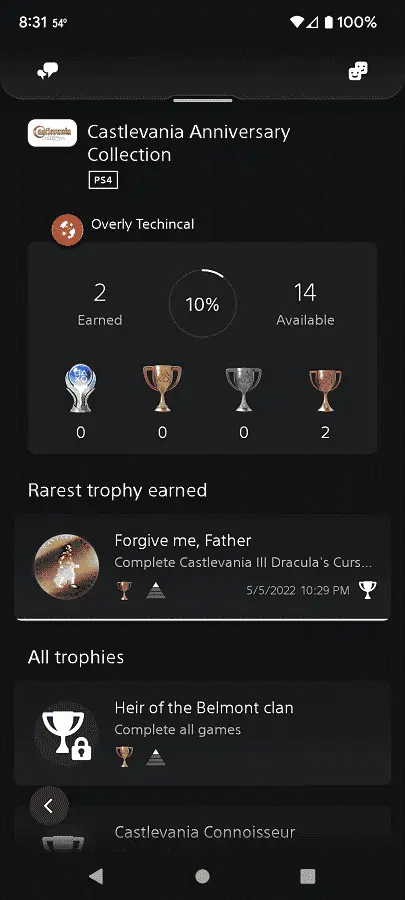
In this screen, you can tap specific trophies to view more details. For hidden trophies, you can tap “Show Hidden Information” to see how you can unlock them.
How to find trophies for all games in the PlayStation App
To find trophies for all of your games in the PlayStation App, you can take the following steps:
1. Launch the PS App.
2. From the front page of the application, tap you profile picture on the top left side of the screen.
3. In the next screen, tap the trophies section.
4. You should now be able to view the trophy lists for all of your games. The list is organized based on the titles you most recently played.
How to view trophies in the PlayStation Remote Play App
You can also use the PlayStation Remote Play App to view trophies by doing the following:
1. Before you start, you need to make sure that the PlayStation Remote Play App is able to connect to your PlayStation 4, PlayStation 4 Pro, PlayStation 5 or PlayStation 5 Digital Edition.
2. Once you have everything ready, open the PS Remote Play App on your smartphone or mobile device.
3. You then need to connect the application to your console.
4. Once the connection has been established, you need to select your profile picture on the top right corner of the screen if you are connected to your PlayStation 5 or PlayStation 5 Digital Edition. Afterwards, you need to select Trophies in the pop-up menu.
If you are connected to your PlayStation 4 or PlayStation 4 Pro, then you need to select Trophies. You can find it in the home menu by navigating upwards and then to the right until you get to the trophy icon.
5. After getting to the Trophies menu, you will be able to view a list of games that you recently played on your console.
You can select a game to view its trophy list. Inside the trophy list of the game, you can also select individual trophies to view more details, including hidden trophies and how you can unlock them.
