Last Updated on 05/11/2023
When using The Home Depot App, you may notice that the Bluetooth keeps turning off. To see how you can potentially fix these connection problems with the home improvement retailer’s mobile application, you can take a look at this troubleshooting article from Overly Technical.
1. The first step we recommend taking is to make sure that there isn’t any inference that may be causing the Bluetooth connection of your smartphone or mobile device to drop off.
Try to move your phone or mobile device closer to the electronic you are trying to connect to. Moreover, you should also make sure that there aren’t any solid objects that may be blocking the direct line of sight for the Bluetooth connection.
Other wireless devices may also weaken the Bluetooth signal on your smartphone or mobile devices. The potentially troublesome devices including those that use Bluetooth, Wi-Fi, mobile data and/or other types of wireless communication.
2. If you haven’t done so already, make sure that The Home Depot App has been updated as the latest patch release may help fix the Bluetooth disconnections.
If you have an Android phone, for example (we are using the Google Pixel 6 that is currently running on the Android 13 operating system), then you can do the following:
- Open the Google Play Store App on your Android device.
- Next, you need to tap your profile picture, which is located on the right side of the top search bar.
- In the elongated Google menu, you then need to select Manage Apps & Device.
- On the next screen, you will see if there are updates available for The Home Depot App as well as other applications you have installed on the internal storage of your Android device. Make sure you update all the apps.
3. A new firmware update for your smartphone or mobile device may also help make the Bluetooth connection more stable.
4. You can also try all other opened applications aside from The Home Depot App as the others may be conflicting with the Bluetooth connection.
5. Resetting your phone or mobile device may also help. Not only will this action close all opened apps, it will also remove any lingering processes that may have causing the wireless connection issues.
6. You can also try clearing the cache or storage of The Home Depot App. Using the Pixel 6 phone as an example once again, you can try taking the following steps:
- Long press The Home Depot on the home screen.
- Tap the “i” icon in the pop-up menu.
- Tap Storage & Cache in the App Info screen.
- In the Storage menu of The Home Depot App, you can select either Clear Cache to delete all temporary files or Clear Storage to delete all temporary files in addition to user data.
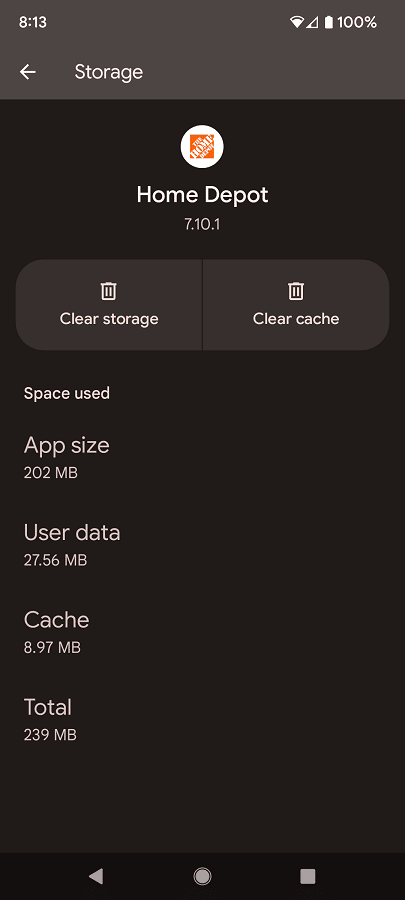
7. If the Bluetooth keeps disconnecting when using The Home Depot App, then you can try using the same application on a different smartphone or mobile device.
