Last Updated on 05/11/2023
You can use the official Walmart mobile application to scan products in order to see if it is currently on sale at a clearance price tag.
If this feature, doesn’t appear to be working as intended, then you can take a look at this troubleshooting article form Overly Technical to see how you can potentially fix your problem.
1. The first step you can take is to make sure you have the right Walmart store selected.
To find your currently select store location, go to the Shop section of the App and then tap the down-pointing arrow located to the right of the “How do you want your items” wording.
If you need to switch to a different brick-and-mortar store, then you can follow the steps laid out in this tutorial.
2. You should also make sure that you are using the bar code scanner from the Services section of the application. In order to do so, you need to take the following steps:
- Open the Walmart App if you haven’t done so already.
- In the home page, tap the Services option located at the bottom menu.
- After getting to the Services section, you then need to select the Store Map section.
- In the Store Map screen, tap the bar code icon located to the right side of the “Search everything in this store” field.
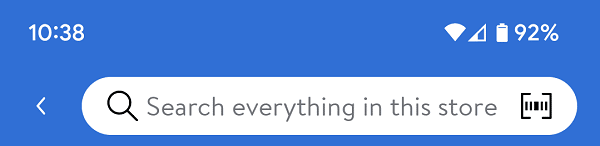
- You can then scan the bar code of the product to see whether or not it is on sale.
- Keep in mind that the price tag may be different from the app compared to what you see from a local brick-and-mortar Walmart store.
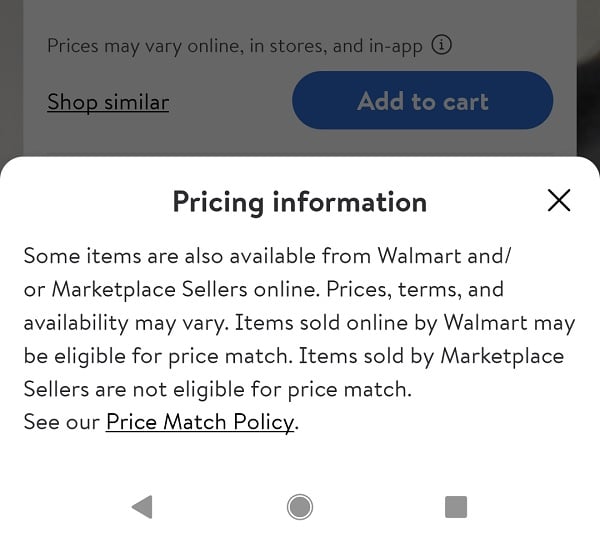
- If the price for the product is lower in the Walmart App than in the store, then you can try asking a sales associate to price match the cheaper price tag.
- If the sales associate refuse to honor the price match, then you can try purchasing the product on the app and then select the pickup location to the same store.
3. Keep in mind that the Walmart App was more accurate in the past when it comes to showing clearance prices in the past. If you are unhappy with the current bar code scanning feature, then we recommend that you let the retailer know about it by doing the following:
- Open the Walmart App and then go to the Account section.
- In the Account section, scroll down and then tap Give Feedback.
- From the Feedback screen, give the app one, two or three stars.
- When you are asked if you have any problems with using the mobile application, you need to select App Experience. You should then select the “Please tell us more” field and type in that you want the Walmart App to accurately show the clearance prices for products in local stores.
- Finally, tap the Share with Walmart option at the bottom of the Feedback menu to send your grievance to the retailer.
