Last Updated on 05/11/2023
When you open the Yahoo Fantasy Sports & Daily mobile application, you may be asked to sign into your account. If you have a hard time logging in, then you can take a look at this troubleshooting article from Overly Technical.
1. The first step we recommend taking is to make sure that the servers for this fantasy sports app are working correctly. If there are any issues with login and other connection problems, then you mostly get notified through the official Yahoo Fantasy Care Twitter account.
For more information about how you can fix internet connection issues with this application, you can check out this guide.
2. If the Yahoo Fantasy Sports App can’t recognize the password you are entering, then make sure you are entering it correctly. When it comes to passwords, the following mistakes are often made:
- Capitalizing or not capitalizing letters.
- Special characters aren’t entered correctly or can’t be found on your device.
- Mistaking the letter “O” for the number “0” or vice versa.
3. If the application still isn’t recognizing your password, then you can tap the Forgot Password option in the Enter Password screen.
Next, you can either select a different option in order to sign into your account or asked Yahoo to email a code to your backup email account.
For alternate methods, you can also select “I need more options” at the bottom of the screen. In the next screen, you can then choose to call the customer call team at Yahoo directly for visit the Yahoo Help website.
4. If the sign-in screen loops or reloads after you enter your password, then you can try clearing the cache of the Yahoo Fantasy Sports App.
Using a Pixel 6 phone that is running on Android 13, for example, you need to do the following:
- Tap and hold the Yahoo Fantasy icon on the home screen.
- You then need to select App Info from the pop-up menu.
- In the App Info menu of the Yahoo Fantasy App, tap Storage & Cache.
- Finally, you need to tap Clear Cache from the Storage menu of the Yahoo Fantasy App.
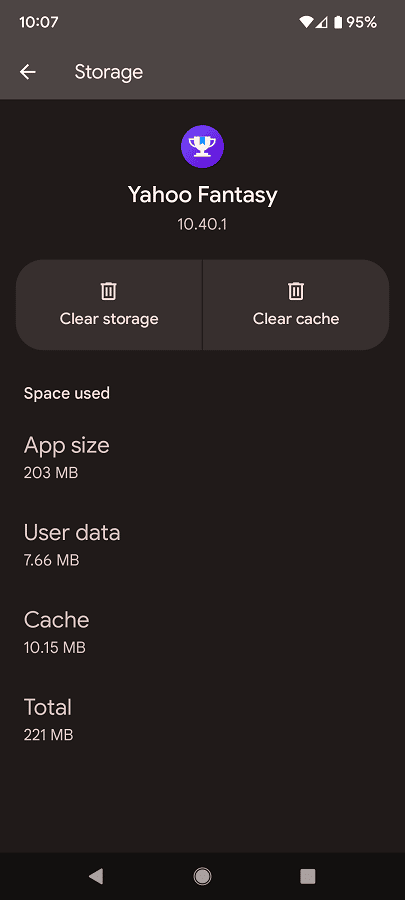
5. If you still can’t log in, then you can try signing into your account from Yahoo Sports Fantasy website on a web browser app such as Chrome or Firefox.
6. If your Yahoo account appears to be locked, then we recommend visiting the Yahoo Sign-In Helper website.
7. There is a possibility that your Yahoo account may have been hacked. In this case, you can try to recover it from the aforementioned Yahoo Sign-In Helper website.
