Last Updated on 05/11/2023
The PlayStation Plus Deluxe and PlayStation Plus Premium are currently the two most expensive plan of the service as the extra benefit of being able to try out specific games. To see how you can find these trials in the official PlayStation App, you can take a look at this tutorial at Overly Technical.
What are game trials?
The PlayStation Plus Deluxe and PlayStation Plus Premium offer time limited game trials, which will give you full access to a game for a limited amount of time.
The length depends on the individual game. For example, both Cyberpunk 2077 and Horizon Forbidden West offer 5-hour trials while Tiny Tina’s Wonderlands only has a 2-hour trial.
With these abbreviated versions, you can still earn trophies. Furthermore, the save file can be transferred over to the full game.
PlayStation Plus Deluxe and Premium game trials location in the PS App
In order to find game trials from the PlayStation Plus Deluxe and PlayStation Plus Premium subscription in the official PlayStation App, you need to take the following steps:
1. To start off, make sure you have the PS App installed on your phone or portable device.
2. If you would like to download the trials on to your PlayStation 4, PlayStation 4 Pro, PlayStation 5 or PlayStation 5 Digital Edition console, then you need to make sure that you are subscribed to either the Deluxe of Premium tiers.
3. Furthermore, you should also make sure that you set up your console so that you can download trials straight to it from the PS App.
To do so, you can simply turn on your PS4 or PS5. Alternatively, you can make sure that you console can stay connected to the Internet when it is set to Rest Mode. Afterwards, set the PS4 or PS5 to Rest Mode.
4. Once you have everything set up, open the official PlayStation App on your smartphone or portable device.
5. Inside of the application, tap the shopping bag icon located in the middle of the bottom menu in order to head into the PlayStation Store.
6. After getting to the PlayStation Store section of the PS App, tap the PlayStation Plus icon located at the top of the screen.
7. After getting to the PlayStation Plus section, scroll down until you see the Explore PlayStation Plus Benefits category. Here, you need to tap Game Trials.
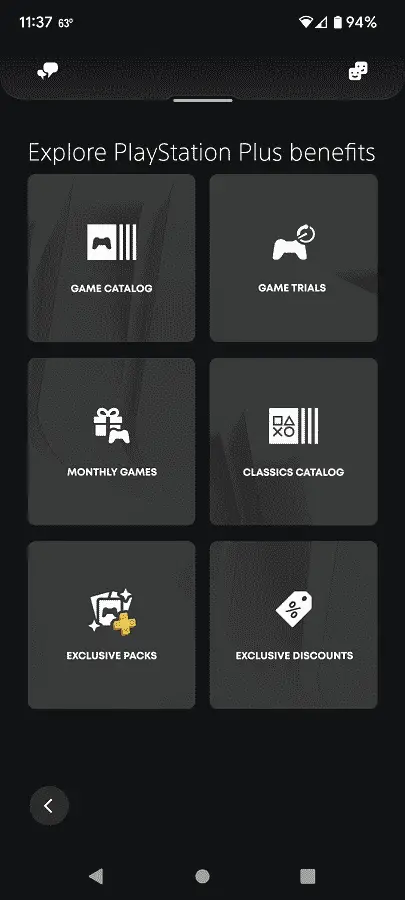
8. In the PlayStation Plus Game Trials menu, you will see a list of games that are currently available to download.
9. Select the game that you want to try out.
10. In the product page of the game, you will see information about how long you can play the trial version.
To download, you first need to select Add to Library. Afterwards, select Download to Console.
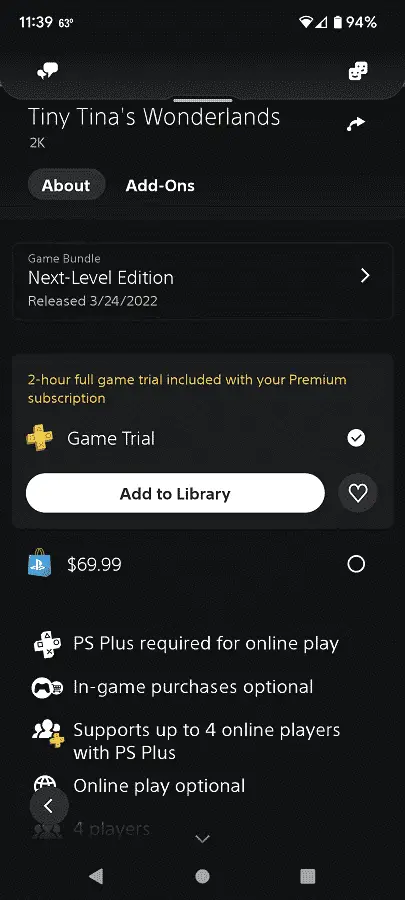
Keep in mind that the timer does not start until you start playing the trial version.
