Last Updated on 05/11/2023
With PlayStation Plus Premium, you will access to a curated list of classic games. To see how you can find these titles in the official PlayStation mobile application, you can take a look at tutorial from Overly Technical.
1. To start off, make sure you have the PS App downloaded on your smartphone or portable device.
If you haven’t done so already, you can find the official PlayStation application from the Google Play Store on Android devices as well as the Apple App Store on iOS devices.
2. With the app installed, open it on your smartphone or portable device.
3. Next, we recommend that you sign into your PlayStation Network account if you want to download the PlayStation Plus Premium games to your PlayStation 4, PlayStation 4 Pro, PlayStation 5 or PlayStation 5 Digital Edition system by using the app.
4. Once you are inside the official PlayStation App, tap the shopping bag icon that is located in the menu located at the bottom of the screen.
5. Once you get to the PlayStation Store tab of the application, tap the yellow plus icon located at the top.
6. In the PlayStation Plus menu, scroll down until you see the Classics Catalog section.
7. To see a full list of games that are exclusive to the PlayStation Plus Premium tier, you can tab the arrow that is pointing to the right of the Classic Catalog heading.
Alternatively, you can swipe all the way to the right of the Classics Catalog row and then select the View All option.
8. In the full Classics Catalog menu, you will find a list of remastered titles, as well as emulated PS1, PS2 and PSP games, that can be downloaded on your PlayStation 4, PlayStation 4 Pro, PlayStation 5 or PlayStation 5 Digital Edition system.
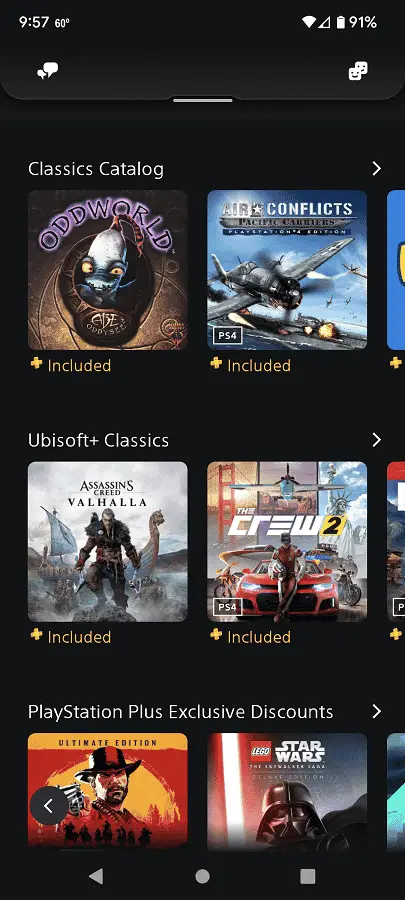
Unfortunately, you aren’t able to view PS3 games that can be stream over the cloud in the official PlayStation App.
9. If you want to download a game from the Classics Catalog menu, then you need to select the game. On the product page of the game, you should select Add to Library and then Download to Console.
In order to download to your PlayStation 4, PlayStation 4 Pro, PlayStation 5 or PlayStation 5 Digital Edition, the console needs to be in Rest Mode (with the internet connection feature for this mode enabled) or be fully turned on.
For the uninformed, the PlayStation Plus Premium plan comes with the following benefits:
- Classic Catalog for PS1, PS2, PSP and remastered games
- Game Trials for PS4 and PS5 games
- PS Plus Collection of PS4 games on PS5 consoles
- PS4 and PS5 Games Catalog
- Cloud Streaming for PS3 games
- Monthly Games
- Online Multiplayer
- Exclusive Discounts
- Exclusive DLC
- Cloud Storage for save files
- Game Help feature
- Share Play multiplayer feature
