Last Updated on 05/11/2023
When trying to log into the official mobile application of Best Buy, you may run into issues.
To see how you can potentially fix your problem when signing into your account for the retailer by using the app, you can take a look at this troubleshooting article at Overly Technical.
1. For the first step, you should make sure that you are entering your email address and password correctly.
If you see the “We didn’t find an account with that email address” message, then it indicates that you either enter your email address wrong or use a completely different email with your Best Buy account.
If you see the “The password was incorrect. Please try again.” message, then it means that the password doesn’t not match your Best Buy account. In this case, you can enable the Show Password toggle at the top of the password field to see the characters you entered are correct.
2. If you have can’t seem to enter your password correctly, then you can tap the “Forgot your password?” link in the sign in screen. You can then get Best Buy to send you a reset password message to your email address.
3. If you still can’t sign into the Best Buy App, then you can try deleting its cache and/or user data files. If you have the application installed on an Android device, for example, then you can try doing the following (based on a Pixel 6 phone running on the Android 13 operating system):
- On the home screen, tap and hold the Best Buy icon.
- In the pop-up menu, you need to tap App Info.
- From the App Info menu of Best Buy, you then need to tap Storage & Cache.
- Inside the Storage menu, you can tap Clear Cache if you only want to delete the cache files of the application. You can also tap Clear Storage to delete the cache and user data of the retailer app.
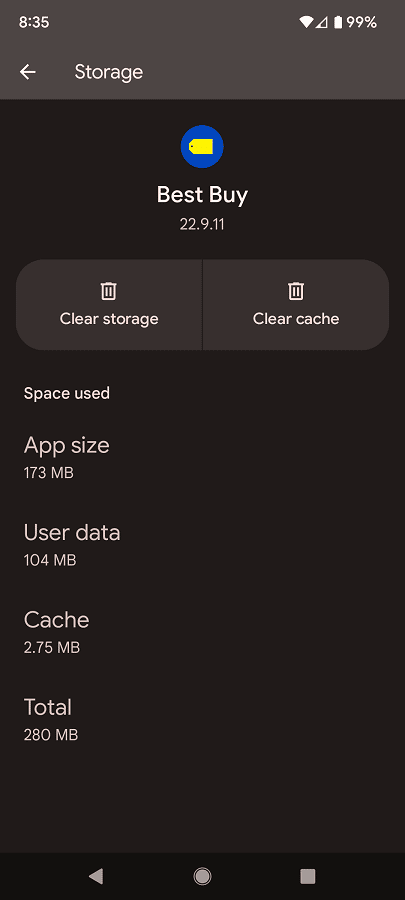
4. You can also try deleting the official Best Buy App from your device and then re-install it again to see if you are able to log in without any issues afterwards.
5. Make sure that your device to properly connected to the Internet. If you have a weak signal, then you can try moving to a different area to get a better connection.
You can also try switching from Wi-Fi to mobile or vice versa if you have these two Internet connection options available.
6. If you are logged into your Best Buy account on another device, then you can try logging out of the account. Afterwards, you can try signing into the Best Buy App.
7. You can also try to log into your account by using a web browser app and then visiting the official Best Buy website.
8. If you have another compatible device available, then installing the Best Buy App there and then try to sign in.
If you still can’t sign into your account in the mobile application, then we recommend contacting the customer service at Best Buy to get additional support.
