Last Updated on 05/11/2023
When using the Yahoo Fantasy Sports & Daily mobile application, you may encounter the following errors:
- User not authorized
- User not validated
You can take a look at this troubleshooting guide from Overly Technical to see how you can potentially fix these problems.
1. To start off, we recommend checking the Yahoo Fantasy Care Twitter page to see if there are anything currently wrong with the servers of this service.
2. You can also try logging out of the app and then signing back into your account again by taking the following steps:
- Go to the Yahoo Fantasy App.
- Once you are in the home page of the application, you need to touch the gear icon that is placed on the top left side.
- If done correctly, you should be in the Settings menu, where you need to select the Accounts option.
- From the Accounts menu, you need to tap the arrow that is pointing downwards.
- You should then tap the Manage Accounts section.
- Once you get to the Manage Accounts menu, tap the switch next to your account to disable it.
- Tap the same switch again to enable it in order to log back into your account.
2. If you are still getting user authorization and/or validation error messages, then you can try deleting the app files.
For this guide, we will be using the Google Pixel 6 as an example as you need to do the following:
- Find the Yahoo Fantasy App on the home screen.
- Press and hold the icon to bring up a pop-up menu.
- You then need to select App Info.
- From the App Info menu of the fantasy sports application, you should then head over to Storage & Cache.
- In the Storage screen, you can tap Clear Cache to disable the cache data or Clear Storage to delete both the user data and the cache data.
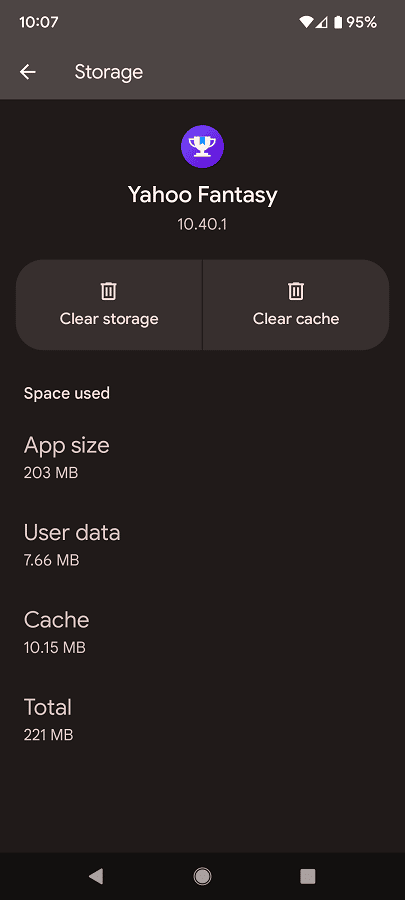
3. You should also see if there is a new patch update available for the Yahoo Fantasy Sports & Daily App as it may help fix the authorization and/or validation issues.
4. Re-installing the application may help as well.
In order to do so, you need to uninstall the app first from the local storage of your device. Afterwards, you can download and install the same app again from the app storefront (which is the Apple App Store if you are on an iOS device or the Google Play Store if you are on an Android device).
5. If the Yahoo Fantasy Sports App is still riddled with the user not authorized and/or user not validated issues after you try all of the aforementioned potential solutions, then you can try using a web browser app and then visit the Yahoo Fantasy website.
If you are able to use the website just fine, then the problems may be isolated to the mobile app. If you believe that this is the case, then you may want to contact the aforementioned Yahoo Fantasy Care Twitter page to get support for the application errors.
