Last Updated on 05/11/2023
If you can’t open the Yahoo Fantasy Sports & Daily mobile application on your smartphone or mobile device, then you can take a look at this troubleshooting article from Overly Technical to see how you can fix this issue.
1. The first step we recommend taking is to make sure that the device you are using are compatible with the Yahoo Fantasy Sports App.
The application requires an iPhone or iOS device that is currently running on iOS 14 or later. For Android phones or devices, it needs to be running on Android 7 or later.
If you are on Android, you can also go to the Yahoo Fantasy App product page in the Google Play Store App. From there, scroll down and then select About This App. In the next screen, scroll down to the Compatibility for Your Active Device section in order to see if the device you are using is compatible.
2. You can also try checking to see if there is a new software version since the latest patch may help fix the opening problems.
3. If you have multiple applications also opened at the same time, then we suggest closing the other apps as they may be conflicting with the Yahoo Fantasy App.
4. You may also want to look into the background running apps of your device to see if there are any that are taking too much hardware resources and, therefore, could be interfering with the Yahoo Fantasy Sports App.
5. Clearing the cache or user data may also help when it comes to opening the application.
In order to do so on the Google Pixel 6 smartphone, for example, you can take the following steps:
- Open the Settings App and then head over to the Apps section.
- You then need to select See All Apps in order to go to the All Apps section.
- Next, find and select Yahoo Fantasy from the list.
- From the App Info menu, you then need to select Storage & Cache.
- Inside of the Storage menu, you can select Clear Cache to delete the cached files or Clear Storage to delete the user data files as well as the cached files.
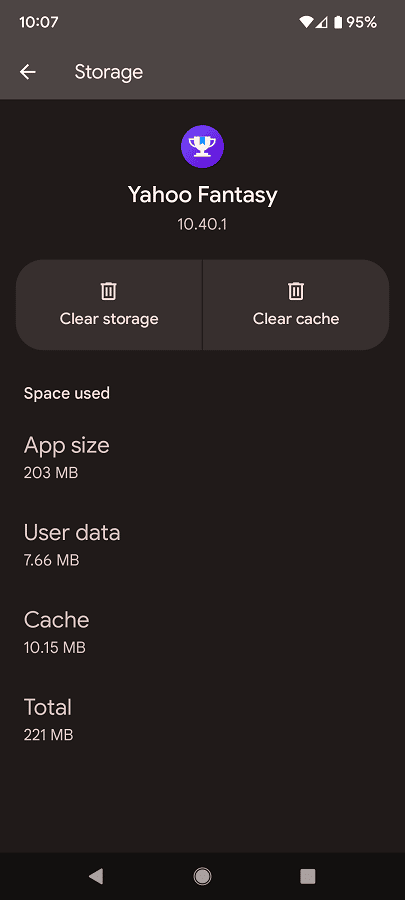
6. You can also try restart your device. Once it boots back up again, open only the Yahoo Fantasy Sports App to see if it is able to launch without any issues.
7. You may want to try re-installing this application.
In order to do so, you need to uninstall it from your device first. You can then download and install the same sports fantasy app from the Apple App Store on iOS or Google Play Store on Android.
8. If the application still isn’t opening normally, then you might want to avoid using it. Instead, you can use a web browser app such as Google Chrome or Mozilla Firefox and then visit the Yahoo Fantasy Sports website.
