Last Updated on 05/11/2023
You can use the official Amazon Shopping application to purchase Xbox Live Gold, Xbox Game Pass, Xbox Game Pass Ultimate and Xbox digital games. When purchased, the retailer will send you a voucher code to redeem the digital product.
You can check out this guide at Overly Technical to see how you can find and redeem these codes from the Amazon App for your Xbox One, Xbox One S, Xbox One X, Xbox Series S and/or Xbox Series X console.
How to find your Xbox digital codes in the Amazon App
In order to find the digital code you purchased for your Xbox Live Gold, Xbox Game Pass, Xbox Game Pass Ultimate or Xbox digital game in the official Amazon Shopping App, you need to take the following steps:
1. Start off by opening the app for the online retailer if you haven’t done so already.
2. Inside of the Amazon application, make sure you are signed to the same Amazon that you previously used to purchase your Xbox digital code. Otherwise, you wouldn’t be able to find it no matter how hard you look.
3. After you are logged into your account, you then need to tap the human torso icon at the bottom of the menu. You should find it in between the house and cart icons.
4. You should now be in the “Hello [You First Name]” screen of the app. Here, you should tap the Your Orders option at the top.
5. In the Your Orders menu, you need to find select your Xbox digital code that you previously purchased.
If you can’t find it, the you can use the “Search all orders” bar near the top of the menu to help find your digital product.
6. In the Redeem Your Item menu, you should be able to find the product key of the digital item you purchased.
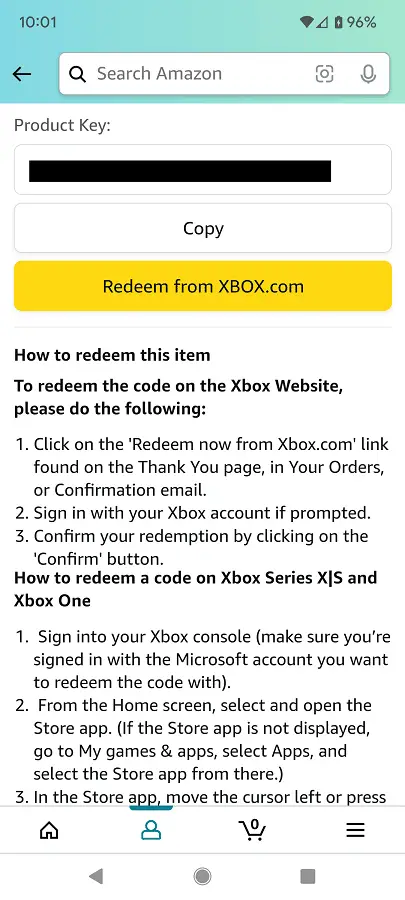
How to redeem your Xbox digital code from the Amazon App
You will be able to redeem the code on the official Xbox website, Windows 10 or Windows 11. The instructions to do so can be found in the Redeem Your Item menu.
Of course, you can also input the code directly on your Xbox One, Xbox One S, Xbox One X, Xbox Series S and/or Xbox Series X. In order to do so with the Series S or Series X, for example, you need to take the following steps:
1. Open the Store App from the home screen of your console.
2. Inside of the Store App navigate to the left column and then select Redeem.
3. In the Redeem a Code screen, enter the 25-character code from the aforementioned Redeem Your Item menu in the Amazon Shopping App.
