Last Updated on 05/11/2023
If you are enrolled in the PlayStation Stars rewards program, then you will be able to earn points and level up by doing specific activities.
If the official PlayStation mobile application doesn’t seem to be tracking or updating your progress, then you can take a look at this troubleshooting article from Overly Technical.
1. The first step you can take is to try to refresh the page to see if you are able to get the updated information to appear. If you don’t refresh, then you won’t be able to get accurate tracking as the app won’t update on its own.
The PS App does not have a refresh button that you can use. Instead, you need to go back to the previous page and then return to the section that you are trying to refresh.
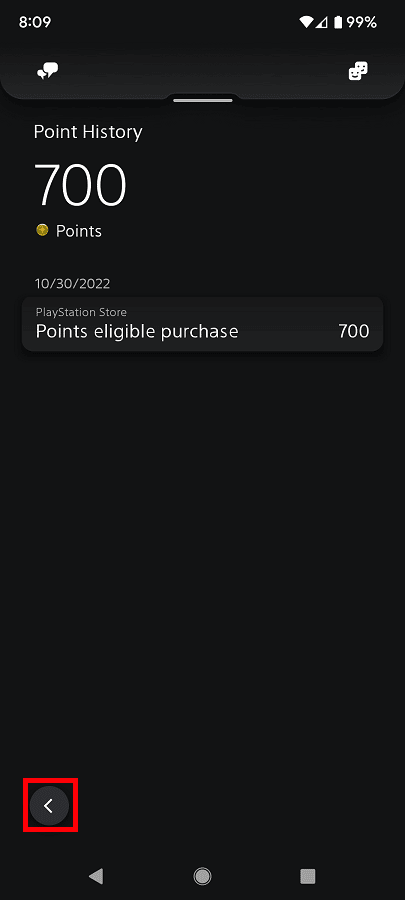
In order to go back, you can tap the back-pointing arrow button located on the bottom left side of the application. You can also use the swiping gesture or back button of your operating system in order to go back.
2. If refreshing the page does not work, then make sure you are signed into the same PlayStation Network account that is linked to the PlayStation Stars rewards program.
Keep in mind that your progress isn’t retroactively tracked. Therefore, you past actions prior to joining PlayStation Stars won’t count. If you cancel the rewards program and then rejoin it again, then any progress you made during the cancellation period won’t count either.
3. You can also try rechecking the reward requirements to see if you did the steps correctly.
4. If you are trying to increase your PlayStation Stars status level, then you need to make sure that you meet the requirements as well. In this case, you need to buy full games from the PlayStation Store and earn rare, very rare and ultra rare trophies.
For game purchases, free games or games that came included with your PlayStation Plus subscription don’t count. Furthermore, if you a bundle that contain multiple games, then the purchase will only count as one.
6. It is also important to note that you need to be subscribed to PlayStation Plus in order to earn PlayStation Stars points when making a purchase from the PlayStation Store.
7. If the PlayStation App still isn’t update correctly, then you can try contacting the support team at PlayStation to get additional help.
