Last Updated on 05/11/2023
With the official PlayStation mobile application, you will be able to view the history of the PlayStation Stars points you previously earned when you are subscribed to the rewards program.
To see how you can find this helpful page, you can follow the steps laid out in this tutorial here at Overly Technical.
1. The first step you should be taking is to open the PS App if you haven’t done so already.
The official application for PlayStation can be downloaded from the Google Play Store and Apple App Store if you currently don’t have it installed on your phone or mobile device.
2. After opening the mobile application, you then need to make sure that you are signed into the same PlayStation Network account that you have been using to earn your PlayStation Stars points.
If you don’t log in, or signed into a different account instead, then you won’t be able to find your history.
3. Next, you need to head over to the Play section of the PlayStation App, which should be the front page.
If you are in another section, then you can simply tap the controller icon that appears on the menu located at the bottom.
4. From the Play section, you should see the PlayStation Stars icon. Select it in order to continue.
For the uninformed, this icon has an octagon shape and has a number inside. It is located in between your PSN name and the bell icons near the top of the screen.
5. After getting to the PlayStation Stars section, select the Level row located at the top of the menu.
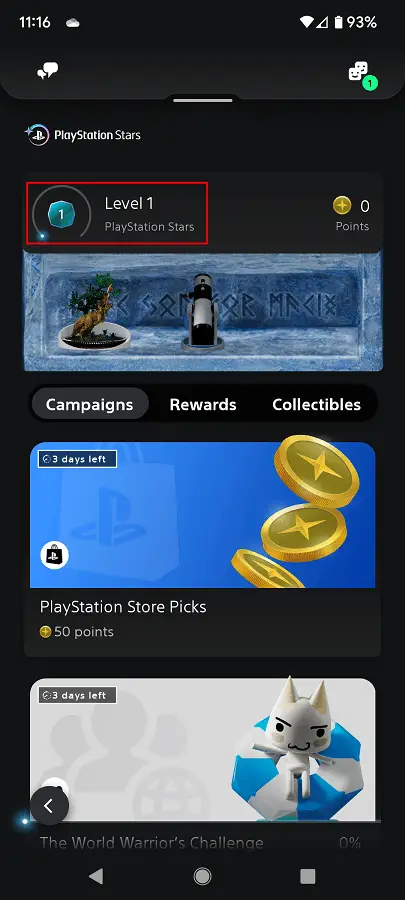
6. In the Level screen, you then need to select Points History.
7. You should now be able to view the history of points your earned for PlayStation Stars.
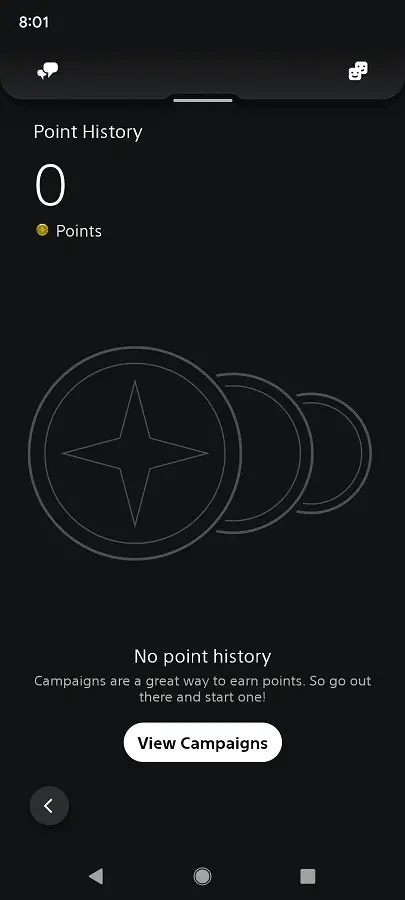
8. For more information about the points you previous earned, you can tap its listing from the Points History page. If you got your points by buying something from the PlayStation Store page, then you will be able to find your transaction number.
For the uninformed, you can earn points by completing select campaigns. These quests may include playing specific games, earning trophies or buying eligible digital products from the PlayStation Store. In order to view a current list of active campaigns, you can tap the View Campaigns option from the Points History menu.
