Last Updated on 05/11/2023
When browsing through the official Petco application, you may notice that the app may be loading too slow and/or is unresponsive. To see how you can get it to potentially run faster, you can take a look at this troubleshooting article from Overly Technical.
1. To start off, make sure you have the latest version of the Petco App download as the new update may make it run better.
2. It is also a good idea to update your smartphone or mobile device where you have the application installed as the new release may make the device run more efficiently.
3. If you have several other apps opened at the same time, then these may be taking up resources and/or causing conflict with the Petco App.
In this case, we recommend that you close the other applications and leave the Petco one open to see if it will run faster and be more responsive.
4. If you have any apps that are actively running in the background, then they may be causing the performance issues with the Petco application. Therefore, you can try closing them as well.
5. You can also try clearing the cache files of the app.
If you have an Android 12 or Android 13 phone, for example, then you can try taking the following steps:
- To start off, long press the Petco app on the home screen to bring up a small pop-up window.
- Inside the window, you need to tap the “i” icon.
- From the App Info menu of Petco, you then need to select Storage & Cache.
- In the Storage menu of Petco, select the Clear Cache option.
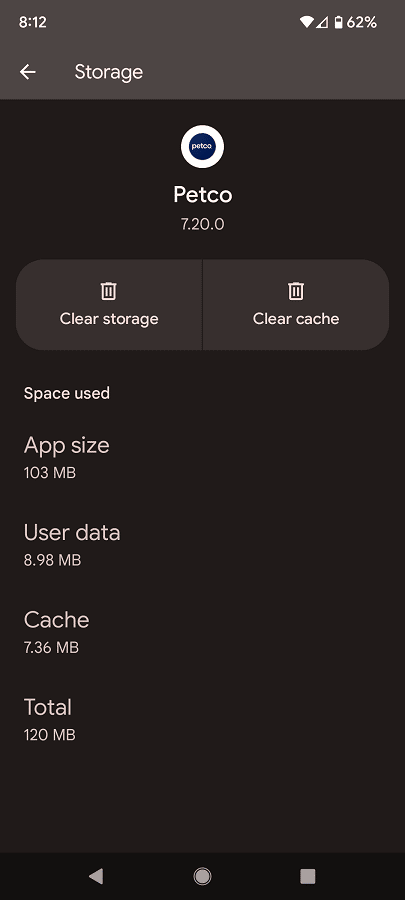
6. If clearing the cache did not make the app run faster or become more responsive, then you can try doing a fresh install.
In order to do so, you first need to uninstall the Petco App from your device.
After deleting the application, download and install it again. You should be able to find it on the Google Play Store if you are using an Android device or Apple App Store if you are using a device that is running on the iOS.
7. If none of the aforementioned steps help in fixing your problem, then you can try using the app on another device.
Unfortunately, it seems like the Petco App is running slow and unresponsive for a lot of people. So, if the aforesaid solutions do not work, then you have no other choice then to wait until Petco fixes their official mobile application.
While you wait for a better version of the app, you can also simply open a web browser app and then visit the official Petco website if you need to do some shopping at the retailer.
