Last Updated on 05/11/2023
When you are using the official Petco mobile application, you may notice that the app keeps logging out you out of your account.
To see how you can potentially fix this specific sign in issue, you can take a look at this troubleshooting article here at Overly Technical.
1. The first step you can take is to make sure that you have a stable internet connection; otherwise, the Petco App will log you out if your device isn’t able to connect to the internet.
If you have a weak mobile signal, then you can try moving to a different location to see if you can get a stronger signal.
If you are using Wi-Fi, then you can try moving the device closer to the Wi-Fi point.
If your device can be connected to both mobile and Wi-Fi, then you can try switching between these connections in order to see which one is more stable.
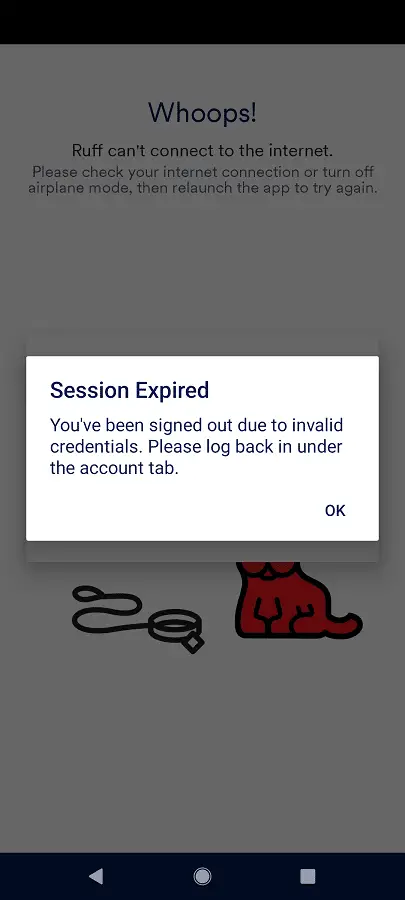
2. You should make sure that you aren’t using a lot of bandwidth on the other apps that you have currently opened as it will slow down your connection and may cause issues with the Petco App.
If you are, try to pause the downloads, uploads and/or streams.
3. We also suggest that you close any other applications you have opened to free up as much resources for Petco as possible. Not to mention that some of these apps may be conflicting with the pet retailer application.
4. Restarting your device should also improve its performance, which may help the Petco App run more stable and avoid any potentially random log outs.
5. You can also try deleting the application data. If you have an Android 12 or Android 13 device, for example, you can do the following:
- Long press the Petco icon on the home screen.
- In the pop-up menu, select App Info.
- From the App Info screen, select Storage & Cache.
- Inside the Storage Screen, select Clear Storage.
- In the pop-up menu, select Delete when asked if you want to delete the Petco App’s data.
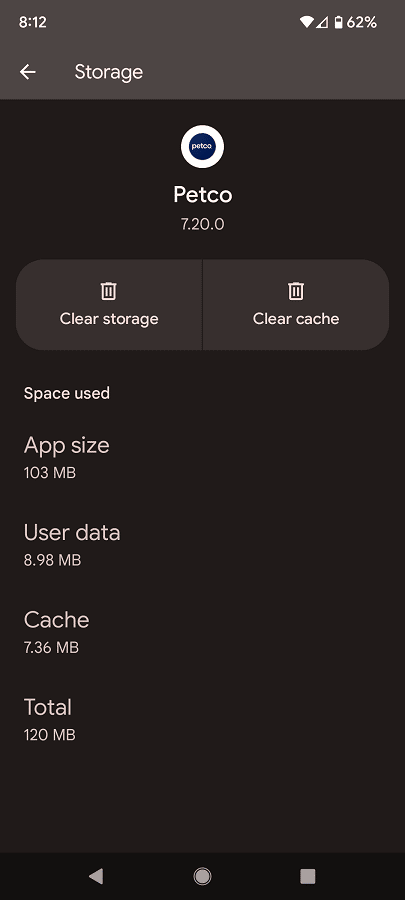
The user data and cache files should now be deleted from the application. Afterwards, you can open the app again, log into your Petco account and then test to see if you are still getting randomly sign out.
6. We also recommend checking the social media accounts of Petco to see if there are any issues with the servers.
If the servers aren’t working correctly, then you need to wait until the company fixes the login issues on their end.
7. The official mobile application of the retailer is currently riddled with a lot of bugs and glitches at the moment.
So, if it keeps signing you out, then you can see if there is a new update available to potentially fix this problem.
8. If there is no new version available, then we recommend that you use a web browser app instead and then visit the official Petco website to do your online shopping for the retailer.
The website should be a lot more stable when compared to the troublesome app.
