Last Updated on 05/11/2023
When trying to use the official PlayStation App, you may experience crashing, freezing and/or slowing down. To see how you can potentially fix your issue when using the official application, we recommend that you take a look at this troubleshooting article from Overly Technical.
1. The first step you can take is to close the app. We also recommend that your force stop the application from running in the background.
To do so with the Pixel 6 phone running on the Android 12 operating system, for instance, you need to open the Settings App and then select Apps > See all apps > PS App > Force stop.
Afterwards, you can try launching the PlayStation App again and then test it to see if you are still encountering problems.
2. If you have multiple apps opened at the same time, then you can also try closing and force stopping the other applications. You can then open the PS App to see if it can work without any issues.
3. Restarting the device could help as well since you will be closing all opened applications by doing so. Furthermore, this process should help free up hardware resources that may improve the performance of the PlayStation App.
4. If you haven’t done so already, make sure you update to the latest version of the PS App as the newest release may help improve stability.
5. We also recommend downloading the latest versions of your other applications as these new updates may result in less conflicts with the official PlayStation App.
6. If you are still experiencing crashing, freezing and/or slowdowns, then you can try deleting the app’s cache or storage.
In order to do so with the Google Pixel 6, for example, you need to open the Settings App of the smartphone. Afterwards, you need to go to App > See all apps > PS App > Storage & cache.
You can then select the “Clear cache” option to delete all temporary files or the “Clear storage” option to delete all the files that application is storing.
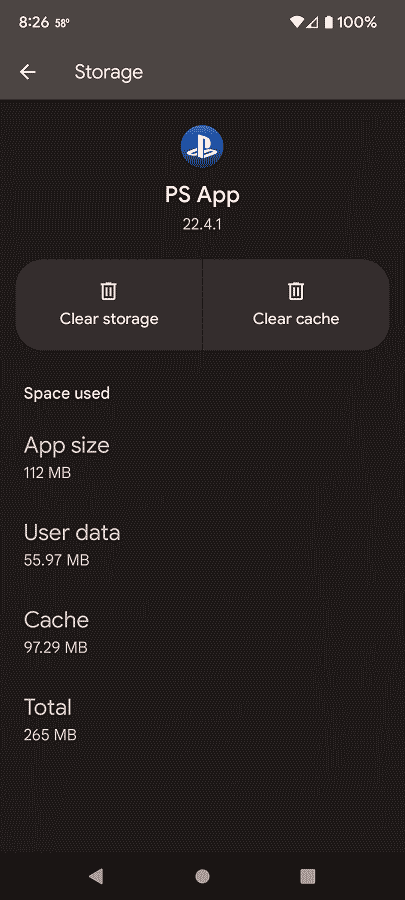
7. You should also make sure that your device meets the minimal system requirements for the official PlayStation App.
If you have a Pixel phone or another Android device, then it needs to be running the Android 6.0 (or newer) operating system.
If you have an iPhone or another iOS device, then it needs to be running the iOS 12.2 (or newer).
8. You can also try using other applications on your device to see if the crashing, freezing and/or slowdowns occurs outside of using the PS App.
If the issues occur with other apps, then there could be something wrong with your device. In this case, you can try updating its firmware. You also want to restore your device to its original factory default settings.
9. If possible, you can try using the PlayStation App on another compatible device to see if you are still experiencing the same problems as before.
