Last Updated on 05/11/2023
While the Crunchyroll mobile application mainly streams anime with Japanese voice overs, there are a few videos that feature English voice overs. Some shows and movies offer both Japanese and English voices.
To see how you can switch from sub to dub for a particular show, you can check out this step-by-step guide from Overly Technical.
How to switch from Japanese voices to English dub in the Crunchyroll app
In order to switch from Japanese to English voices from within the Crunchyroll application, you can do the following:
1. To start off, make sure you open the Crunchyroll mobile app if you have it installed on your app.
If you don’t have it installed, then you can download it from the Google Pay Store on Android or Apple App Store on iOS.
2. After opening the app, go to the page of the series you want to watch.
For this guide we will be using Cardcaptor Sakura as an example.
3. On the series page, you should see the current season of the series right below the Episodes banner.
If you are viewing the Cardcaptor Sakura page, you should see the following:
“S1 – Cardcaptor Sakura (Sub)”
4. Select the Season option to get to the Seasons menu.
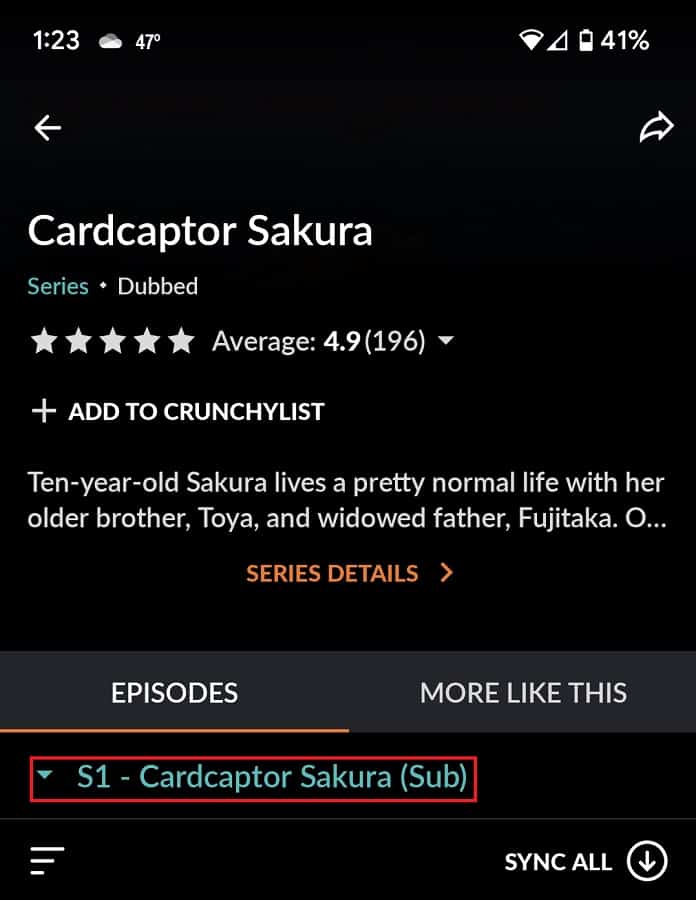
5. After getting to the Seasons screen, you should be able to switch the English dubbed episodes.
For Cardcaptor Sakura, you need to select the following:
“S1 – Cardcaptor Sakura (Dub)”
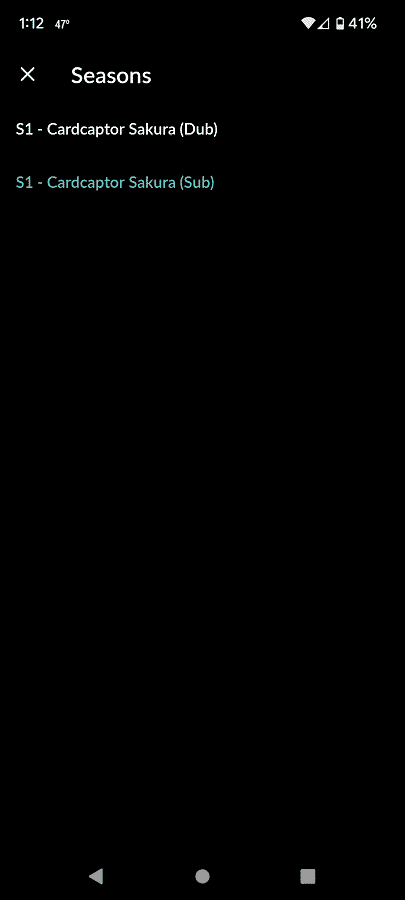
Keep in mind that not all the anime series or movies in the Crunchyroll app offers both Japanese and English voice overs.
You can use the search bar in the bar and then search for the terms “dub” or “dubbed” to see videos feature English voices.
How to switch from dubs to subs in Crunchyroll app
To switch back to Japanese voices from the English dub in the Crunchyroll app, you can take the following steps:
1. Head into the Crunchyroll app and then select the series you want to view.
2. On the series page, select the current season underneath the Episodes banner.
3. After getting to the Seasons menu, you should be able to switch to subs.
Using Cardcaptor Sakura as an example once again, you need to select “S1 – Cardcaptor Sakura (Sub)” to switch to Japanese voices.
