Last Updated on 05/11/2023
While Petco has an official mobile application, it may be a little bit unstable. When you try to use the app, you may notice that it will close randomly.
To see how you can potentially prevent the software from crashing, you can take a look at this troubleshooting guide from Overly Technical.
1. The first step you can take is to make sure that your operating system supports the Petco App.
If your smartphone or mobile device is using Android, then it needs to be version 7.1 or later. If you have iOS, then it needs to be version 13.0 or later.
2. If you are sure that your device is capable of running the shopping app, then you can try restarting the device.
By doing so, you will close all currently opened apps as well as apps that are running in the background. The other applications may have been conflicting with the Petco App, causing it to close at random times.
A restart should also remove any temporary bugs that may have been causing issues.
After your device has boot back up again, make sure that you only use the Petco App to see if it will stop closing at random intervals.
3. You can also try deleting the user data and temporary files of the Petco application.
If you have an Android 12 or 13 device, for instance, then you can try doing the following:
- Locate the Petco icon on the home screen and then long press it until the pop-up menu shows up.
- In the pop-up menu, select the “i” icon to go into the App Info screen of Petco.
- Next, you need to select Storage & Cache.
- Inside the Storage screen of Petco, you then need to select Clear Storage in order to delete the user data and cache.
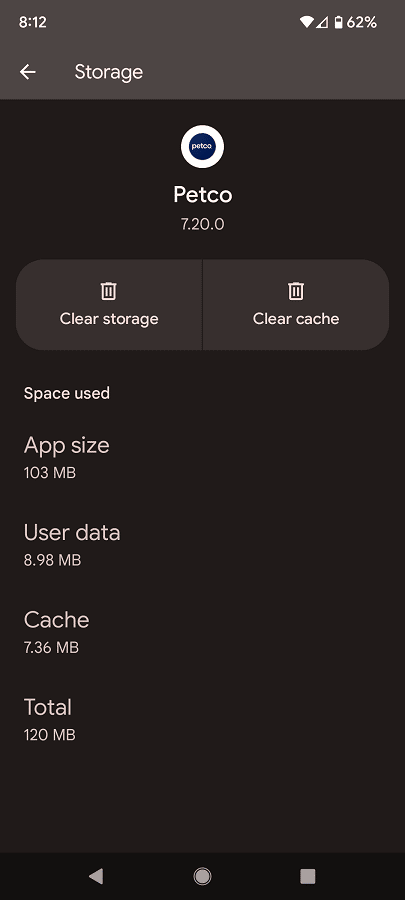
4. You should also check to see if there is a new version of the Petco App available to download and install. The update may help fix the random crashes of the software.
5. Of course, you should make sure you have the latest firmware of your device install as well as it may help improve its overall stability.
6. If the Petco App is still randomly closing down, then you can try doing a fresh install.
In order to do so, you need to delete the application from your device. Afterwards, you should find and download it again from the app store (Google Play Store on Android or Apple App Store on iOS).
7. If you still can’t fix the crashes, then we recommend that you avoid using the Petco App for now. Instead, you can use a web browser app and the use the mobile version of the Petco website as it should provide a more stable experience.
A lot of users are currently experiencing problems with the Petco App. Therefore, we recommend that you use the website for shopping until you see a new software update for the application.
